
TextPantherRedEx Media LLC
Go back
Instructions
Please also reference the following steps to enable a 3rd party application on your Android device.
- Go to the “Settings” menu of your Android device.
- Scroll down to find “Security settings”.
- Look for the “Device administration” option there.
- Then, enable the option of “UNKNOWN SOURCES”
-
Accept the download and wait for it to finish.
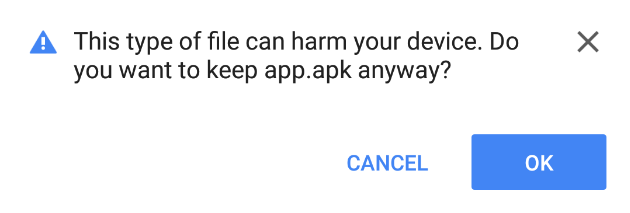
-
Open the app file once it has downloaded. You may see an announcement at the bottom of
your
screen like this one, or you might have to open your Files app.
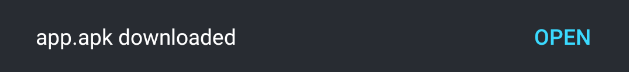
- Once you open the app, Android will request permission to install it. Click "install" and you're good to go!
- After downloading the app, please access your settings on the SextPanther Model dashboard and select the “Call via iOS/Android app” option in order to accept phone calls and video calls from the app.



